Student and Parent Sign In
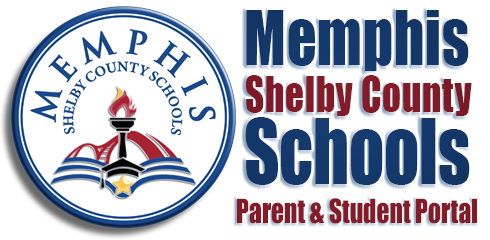
If you have any questions regarding registration, we encourage you to contact our Office of Student Enrollment at iChoose@scsk12.org or call (901) 416-6007.
Thank you!
Memphis-Shelby County Schools
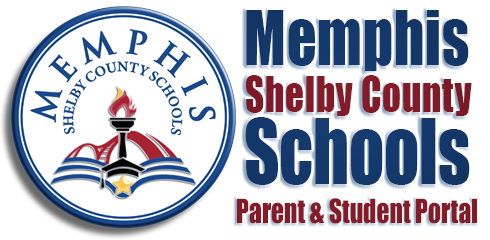
If you have any questions regarding registration, we encourage you to contact our Office of Student Enrollment at iChoose@scsk12.org or call (901) 416-6007.
Thank you!
Memphis-Shelby County Schools